MANUAL & INSTRUCTIONAL VIDEOS FOR MANUFACTURER ORDERING PORTAL
NEW ORDERING PORTAL FEATURE: Uploading/Styling Terms & Conditions
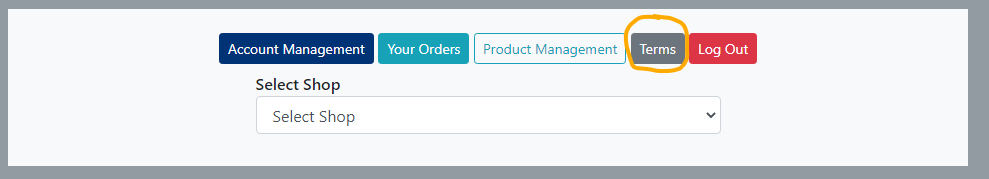
After you login to the portal, you will see that an added button “Terms” has been added to your home screen. Click this to get started.
Using the editor, type or copy/paste your terms & conditions for the NABA Portal. Videos and links can also be embedded.
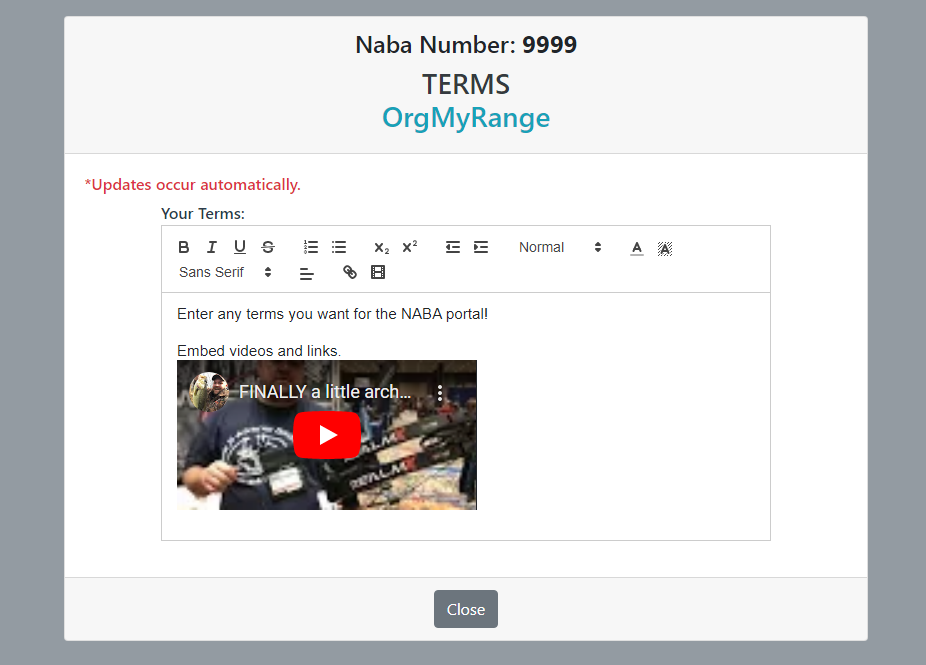
Your NABA Portal Terms & Conditions will appear in two places:
- When a retailer is building their order
- Before a retailer submits their order
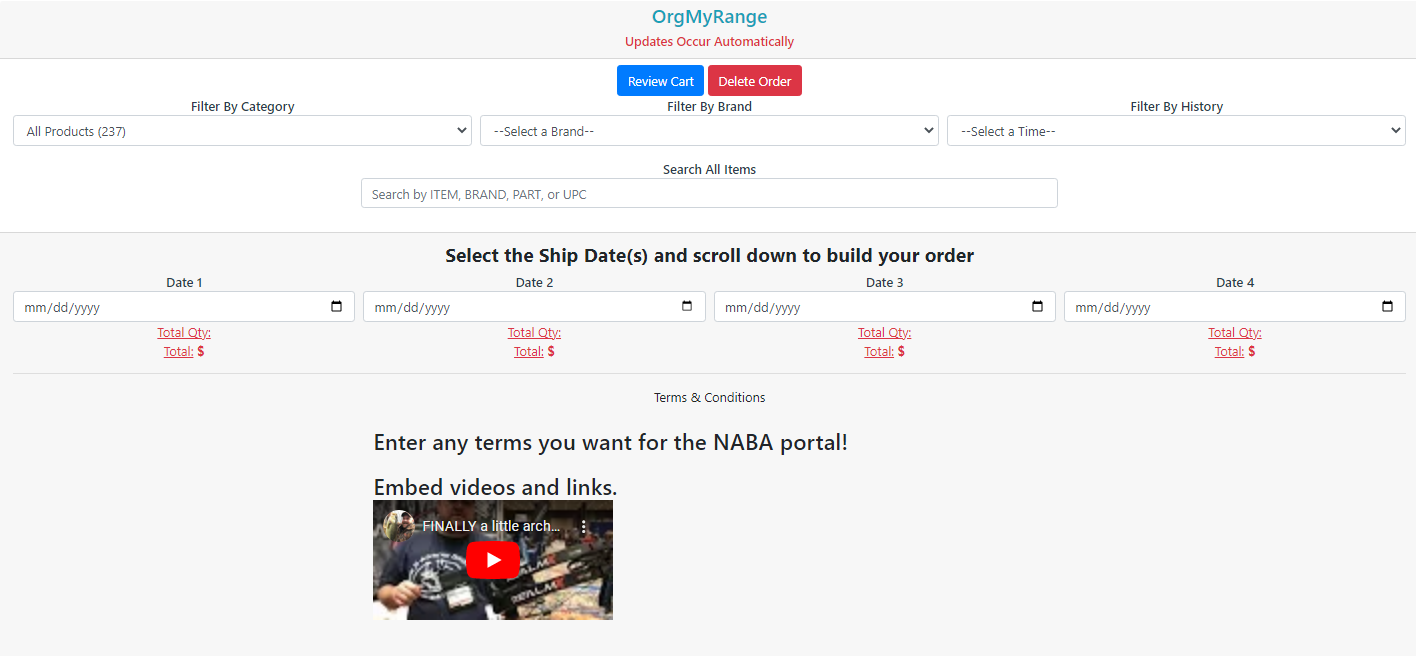
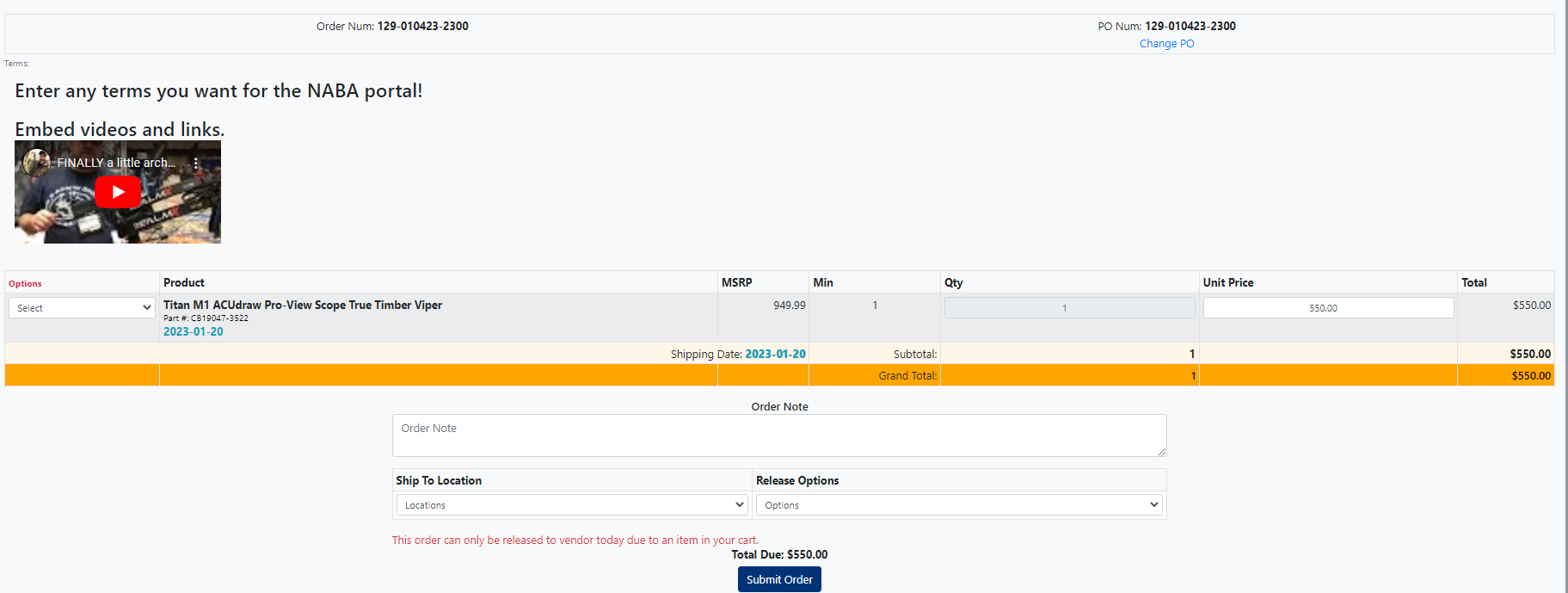
Creating A Portal Account:
- To create your shop login, select your shop name from the first dropdown menu
- Your initial password is your NABA number, you will change this upon first login
- Confirm the email address linked to your account and you are all set!
Placing An Order For NABA Retailers:
- From your home screen, select the shop you would like to place an order for
- Select the BRAND you would like to add products from (products from multiple brands can be added to the same order)
- Using the filters provided, search for the product(s) you want to add to the order
- If necessary, you may discount the item price
- Select a shipping date & store location (some retailers have multiple)
- Your only option is to “Hold” the order. All orders will need to be approved by the retailer
How To Add/Edit Products:
- From your home screen, select “Options” and then “Product Management”
- You may filter your products using the filters provided, or select “List All”
- Edit any product by clicking on the item name
- You may add a product by selecting “Add Product” and filling in the fields listed
How To View Previous Orders:
- From your home screen, select “Options” and then “View Orders”
- You may edit the date range at the top of the screen
- Orders can be filtered by Pending (orders that have NOT been approved by the retailer) or Released (orders that HAVE been approved by the retailer)
- Clicking “View” next to any order will bring up the order details
